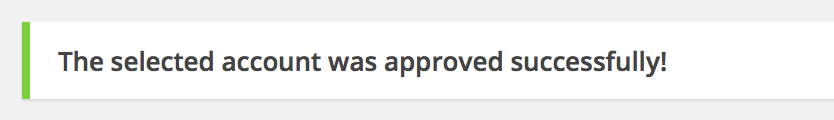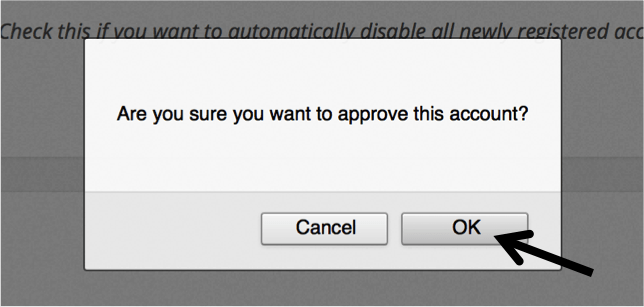How do I create a new user account?
To create a new user account, click “Create new user account>>” from the Admin Dashboard.
A new window will open with the Add New User screen. Fill out the required fields with an arrow next to them:
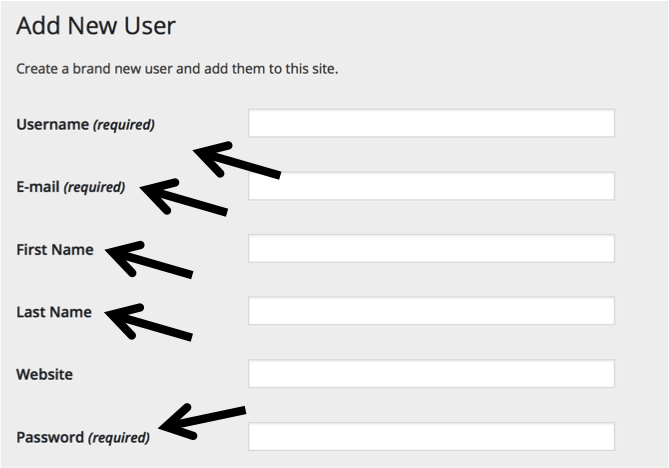
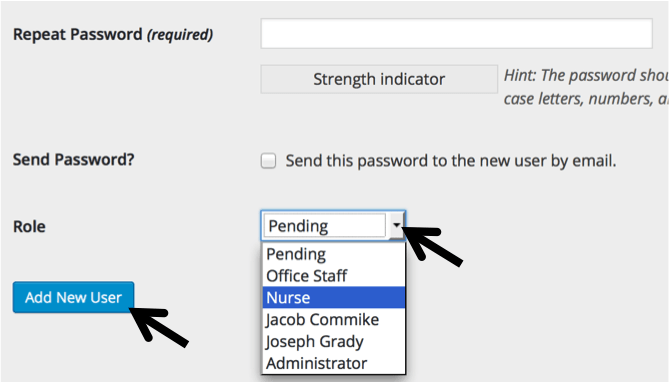
Click the “Role” drop-down menu and change it from “Pending” to the appropriate user role (Office Staff or Nurse). Click “Add New User” to create the user account.
You won’t have to verify a new user account this way but you’ll have to activate it. Click here to approve the registration, and follow these instructions:
Scroll down to the “Approve Registered Users” section and click the “Approve” link under the account you want to approve.
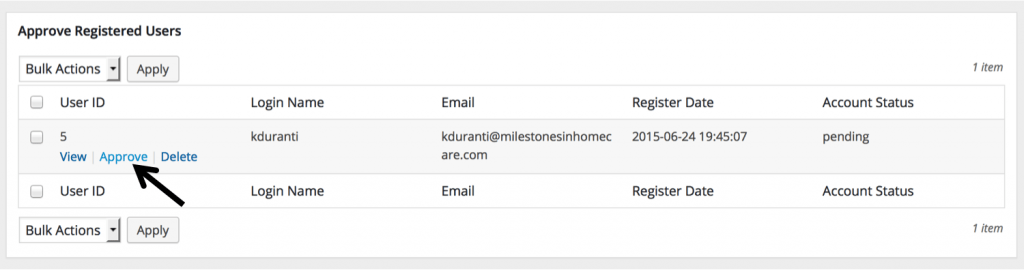
You’ll see this popup window after clicking “Approve”. Click the “OK” button to confirm.
If everything is done correctly, you should see this message at the top. If so, the account has been successfully verified and approved!